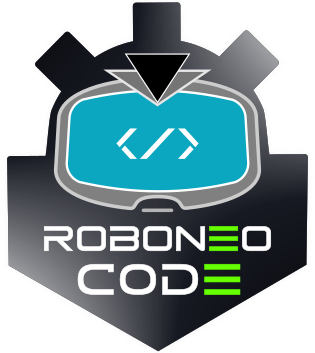Arena
When accessing an arena, the page will look like this:
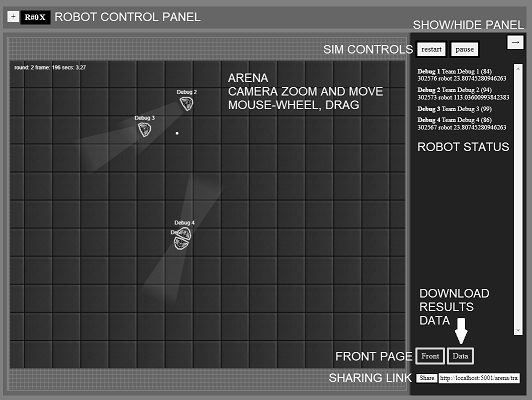
Arenas only pause when:
-
Waiting for robot connection,
usually with browser robots.
Displayed as a red "(precheck) ..." error in the sidebar.
Just connect a brain via the Robot Control Panel. -
Other robot errors
Displayed in sidebar as red text under a robot. -
The simulation has stopped
Notification shown at the top of the screen.
Additional details are shown below the current Arena:
Get a Robot ID and Key from Arenas, which can be used to upload robots via the Robot Manager. Direct uploads from the Robot Control Panel is also possible.
The Robot ID can be used to add uploaded robots into other arenas via the Arena Builder.
Robot Control Panel
To write and test client-side robots from the browser...
- Open an Arena Builder preset that has at least one "browserbot" configured
-
Click on the black box to open the
Robot IDE

-
The
Robot Integrated Development Environment (IDE)
is where you test code:
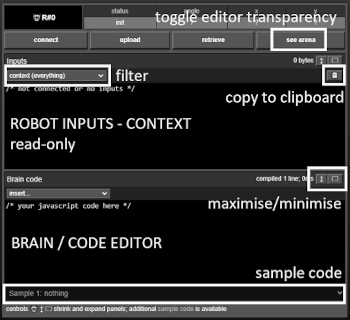
- Add/edit code in the Brain/Code Editor
-
"Connect" - the arena will start after a few seconds
Pressing the button again will toggle the connection
-
"Upload" stores code into the server,
"retrieve" loads it back
- Upload robots as many times as required
- Only one robot will be stored per arena